Installing FreeBSD 10 with KDE for everyday use
Hello, today we will install and configure for desktop use latest version of FreeBSD ! It's anniversary version 10 of FreeBSD and I'm very happy to try it. It have numerous of advantages and improvements over older FreeBSD releases. I'm big fan of BSD family operating system for a long time. I used it on Servers/Workstations/Laptops. So we will test new features and install this Operating System, on my test Laptop "Samsung R519" with full desktop environment (KDE 4.10.5). Lets say you have downloaded the ISO, burned it to CD and installed (i will install it under x64 architercture). If you are installing FreeBSD for the first time, or you don't remember how to do it please read one of my previous posts. The same procedure as installing FreeBSD 9.x. After installing you need to prepare your system for the basic use, you will notice that pgk_add no longer works and it's deprecated, pkgng is the next generation replacement for the traditional FreeBSD package management tools, offering many features that make dealing with binary packages faster and easier.
Preparing software
We will need to install everything from ports, so we will need them, up to date:
# portsnap fetchWhen you will need to update ports tree again, use:
# portsnap extract
# portsnap fetch updateWe also need to update the pkg manager
# make -C /usr/ports/ports-mgmt/pkg build deinstall install cleanAlso we will need to install portmaster tool for ports installing and managing (easy and carefull way):
# pkg2ng
# make -C /usr/ports/ports-mgmt/portmaster build install cleanAlso we will need subversion (svn) for FreeBSD system source tree updating.
# portmaster devel/subversion
Getting FreeBSD source tree
We will keep the old one:# mv /usr/src /usr/src-old
Getting an source tree of FreeBSD HEAD (-CURRENT):
# svn co svn://svn.freebsd.org/base/head /usr/src
# cd /usr/src
# svn update
Installing Xorg and KDE
At last we will install everything from ports (we will use portmaster, to answer all questions instantly and without answering one by one then package is going to be installed, also please do not select everything, lol):# portmaster --packages-build editors/nano x11/xorg x11/kde4This will take a lot of time, but after compilation is done you are almost ready for use FreeBSD desktop!
ALSO NOTE! If you did a wrong answer for questions or just want to change anything you can use:
# portmaster -force-config packagedir/nameAnd start over again.
For later usage please use this (Updates all installed ports):
# portmaster -a
Configuring
Preparing kernel settings, open /boot/loader.conf and write these lines:
kern.ipc.shmall=64768
kern.ipc.shmmni=2048
kern.ipc.shmseg=2048
kern.maxfiles=50000
Services and procfs:
# echo "proc /proc procfs rw 0 0" >> /etc/fstabUpnp for KDE4 (if you need), open ~/.kde4/env/upnp.sh (as normal user, not root), and write these lines:
# echo 'dbus_enable="YES"' >> /etc/rc.conf
# echo 'hald_enable="YES"' >> /etc/rc.conf
# echo 'kdm4_enable="YES"' >> /etc/rc.conf
SOLID_UPNP=1Then make it executable:
export SOLID_UPNP
chmod +x ~/.kde4/env/upnp.sh
Running
Now you can reboot your system, and enjoy ! If you have problems please read next section of this article.
Bugs
When installing FreeBSD 10-ALPHA/BETA you may encounter few errors or bugs then installing or configuring software, i will write few of them here:
System does not boot after boot loader initialized
Then loader is initializing, press ESC, you will be prompted to the loader shell, then write these lines:
unload
load kernel
boot
Compiling: ghostscript9-9.x libgs.so: undefined reference to 'gdev_prn_set
# cd /usr/ports/print/ghostscript9; make clean && make config
Then select 'GS_pbm' and try to install (make install).
Xorg does not detect my mouse
We need to reinstall/install the mouse driver
cd /usr/ports/x11-drivers/xf86-input-mouse;make deinstall;make&&make install
Another bugs
If you have found another bugs please report it to FreeBSD development team or write here a comment.







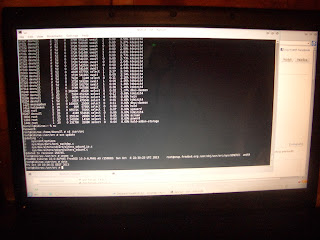



You can get Newer KDE4 via area51 from pcbsd folks:
ReplyDeletehttp://freebsd.kde.org/area51.php
Cheers
Thank U a lot! Im Success KDE on Freebsd !! (Samsung Old Centrino Notebook)
ReplyDelete